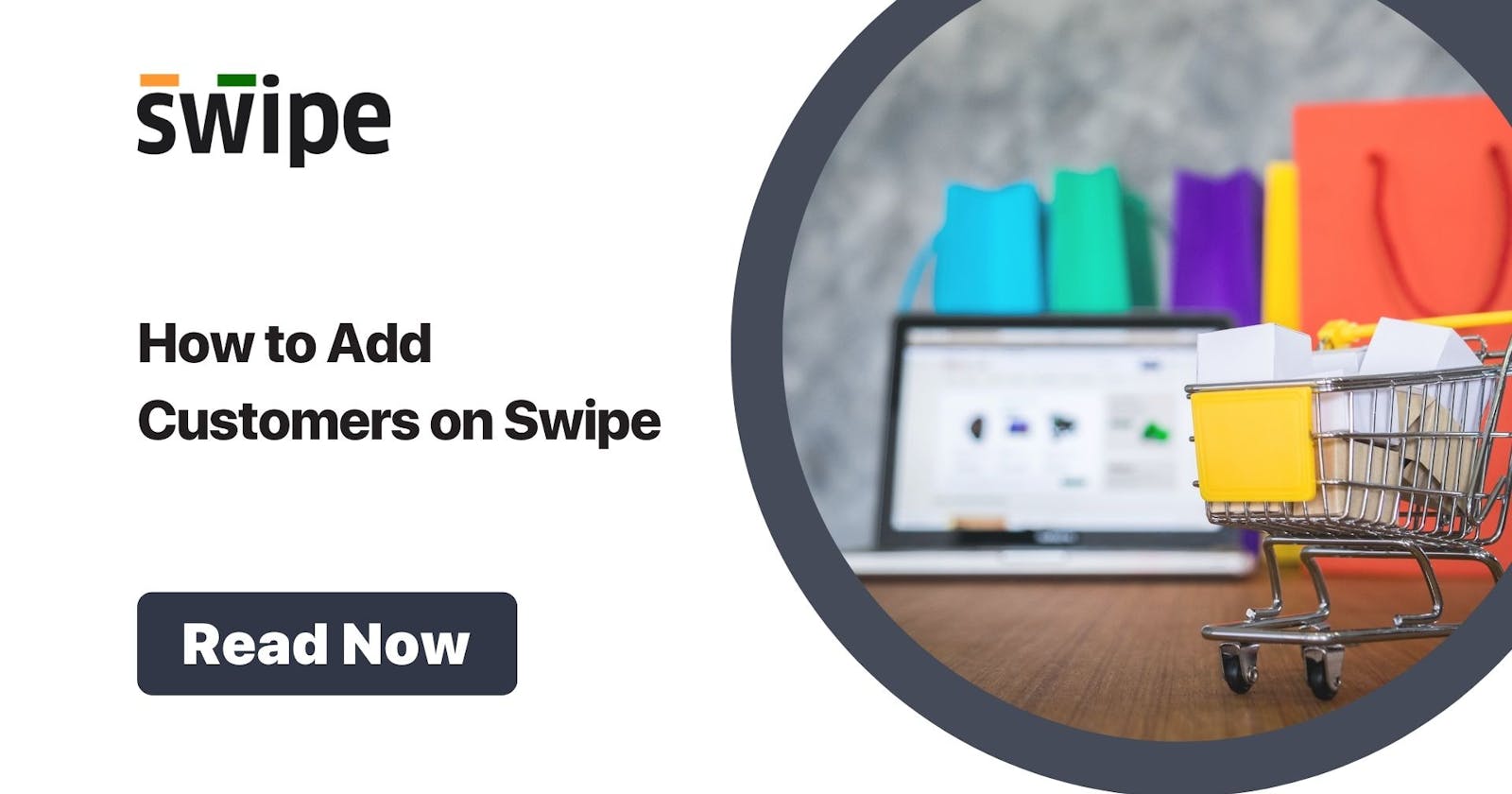Step 1: Go to Customers and select Add customer.
You can add a new customer on Swipe while creating an invoice.


**
Step 2: Fill Details of the customer**
Here, enter the customer's name, Phone number, and Email.

Step 3: Fill other details
Fill in other details like company name, GST number and billing address & shipping details.

Click the check box if the shipping address is same as the billing address or enter the details.

You can always edit or add more details later.
**
Step 4: Click SAVE customer**
Once you're finished entering in the customer's information, click add customer.
The customer is now successfully added to your records on Swipe

To read more such trending content, visit Swipe Blogs.